Best Motherboards for Ryzen 9 5900X
Contents
The AMD Ryzen 9 5900X processor is one of the most powerful processors in its class, and it’s an ideal choice for enthusiasts and power users who want to get the best performance from their computers.
A powerful CPU requires an equally capable motherboard to unleash its maximum potential. So if you are looking for the best motherboard to pair with the Ryzen 9 5900X, then you’ve come to the right place.
In this article, we’ll provide an overview of some of the highest-rated and most popular motherboards available that are compatible with the Ryzen 9 5900X.
Top 7 Best Motherboards for Ryzen 9 5900X
- Best for Ryzen 9 5900X: ASUS ROG Strix X570-E Gaming WiFi II
- Another Option: MSI MEG X570S Unify-X MAX Gaming
- Best Value for Money: ASUS ROG Strix B550-A Gaming
- Popular Choice: GIGABYTE X570 AORUS PRO Wi-Fi AMD Ryzen
- Budget Choice: GIGABYTE B550 AORUS PRO V2
- MSI MEG B550 Unify Gaming
- GIGABYTE X570 I AORUS Pro Wi-Fi Gaming
1. ASUS ROG Strix X570-E Gaming WiFi II Motherboard
No matter the task or gaming demand, the ASUS ROG Strix X570-E Gaming WiFi II promises to deliver. With its versatile connectivity possibilities, you can achieve a truly high-performance system. Further information is provided below with details on features and my thoughts included.
- AMD AM4 socket: Ready for AMD Ryzen 5000 Series,...
- Optimal Power Solution: 12+4 power stages with...
- Comprehensive Cooling: Passive chipset heatsink,...
Key Features
- AMD AM4 Socket Ready: The ASUS ROG Strix X570-E Gaming WiFi II Motherboard is compatible with the latest AMD Ryzen 5000 Series, 4000 G-Series, or 3000 Series desktop processors.
- Optimal Power Solution: It features 12+4 Power Stages as well as a Passive Chipset Heatsink, an actively cooled VRM heatsink, and M.2 Heatsinks for optimum cooling.
- Comprehensive Cooling: This motherboard comes with a comprehensive set of cooling options that ensures your system will stay cool during intense gaming sessions.
- High-Performance Networking: Networking options include 2.5Gbps LAN, Intel Gigabit Ethernet with ASUS LanGuard, and WiFI 6E (802.11ax) for the best connection possible.
- Best Gaming Connectivity: It supports PCIe 4.0, HDMI 2.0, and DisplayPort 1.2 as well as dual M.2, USB 3.2 Type-A, and USB 3.2 Gen 2 Type-C connectors to provide you with the best gaming experience.
- MU-MIMO & Gateway Teaming: MU-MIMO technology allows multiple devices to have simultaneous connections while Gateway teaming lets you combine two high-quality networks together for one superfast speed
Pros
- Compatible with Ryzen 5000 series processors.
- High-performance networking features.
- Multiple cooling options are available.
Cons
- Expensive compared to other models.
- Limited I/O ports in the rear panel.
My Opinion & Review
I recently tested the ASUS ROG Strix X570-E Gaming WiFi II and I’m in love with its performance. Overall, I would definitely recommend this product and rate it 9 out of 10!
Bottom Line
In conclusion, this ASUS ROG motherboard is an all-inclusive and comprehensive solution for gamers. It’s designed to give you maximum performance while being able to handle the high demands of modern gaming systems.
With its advanced components like coolers, VRM, power stages, and more, it provides a top-end experience with unmatched reliability.
CHECK PRICE ON AMAZON2. MSI MEG X570S Unify-X MAX Gaming Motherboard
For those looking for a top-notch gaming motherboard, the MSI MEG X570S Unify-X MAX should be your go-to.
With its extreme power design and features such as dual CPU power connectors, this board is sure to get you ready for that next-level gaming experience. More information about the specs & performance is below.
- Supports AMD Ryzen 5000 Series, 5000 G-Series,...
- Supports DDR4 Memory, Dual Channel 5300(OC) MHz+...
- Sextuple M.2 Connectors: Onboard 6x M.2 connectors...
Key Features
- AMD Processors: The MSI MEG X570S Unify-X MAX Gaming Motherboard supports AMD Ryzen 5000 Series 5000 G-Series, 4000 G-Series, and 3000 Series processors.
- Dual Channel Memory: It features a dual channel 5300(OC) MHz+ (MAX 5800) DDR4 memory for faster processing speeds.
- Sextuple M.2 Connectors: With its 6x speedy M.2 connectors with lightning Gen 4 solution, users will be able to gain full access to the blazing fast read/write speeds of their M.2 storage devices.
- Extreme Power Design: The board comes with Direct 16+2+1 phases power design plus dual CPU power connectors which keeps it running cool even under overclocking conditions.
- Premium Thermal Solution: This motherboard uses Aluminum Cover, VRM Heat-pipe, 7W/mK thermal pads, Double-sided M.2 Shield Frozr and MOSFET Baseplate Thermal Solution to provide better cooling performance while gaming or doing other intensive tasks.
- High Performance: With all these features combined in one package, the MSI MEG X570S Unify-X MAX provides an excellent level of performance that is perfect for gaming rigs and workstations alike.
Pros
- Compatible with AMD Ryzen 5000.
- High-speed memory supports up to 5800MHz.
- Six M.2 connectors for storage.
- 16+2+1 phases power delivery system.
- Premium thermal solutions for cooling.
Cons
- Price may be prohibitive for some users.
- May require additional power supply upgrade for maximum performance
My Opinion & Review
After trying out MSI MEG X570S Unify-X MAX Gaming Motherboard, I have to say that I am absolutely delighted with its features and performance. It supports AMD Ryzen 5000 Series processors, which provide incredible computing power for gaming and everyday use.
The dual CPU power connectors help make the most of the direct 16+2+1 phases with 90A Smart Power Stage. All in all, this is a great product and I would definitely recommend it to anyone who is looking for a high-performance gaming motherboard. I’m rating it 8 out of 10.
Bottom Line
In conclusion, the MSI MEG X570S Unify-X MAX Gaming Motherboard offers exceptional performance and reliability. It is perfect for gamers and other power users looking for an ultra-responsive platform to run the latest games and applications with ease.
CHECK PRICE ON AMAZON3. ASUS ROG Strix B550-A Gaming Motherboard
For those looking for the ultimate gaming experience, look no further than the ASUS ROG Strix B550-A Gaming Motherboard.
This board offers unparalleled performance and features that allow you to take your gaming from ordinary to extraordinary. More information including details & my opinion of this product is given below.
- AMD AM4 Socket and PCIe 4. 0: The perfect pairing...
- Robust Power Design: 12 plus 2 DrMOS power stages...
- High-performance Gaming Networking: 2.5 Gb LAN...
Key Features
- AMD AM4 Socket & PCIe 4.0: The ASUS ROG Strix B550-A Gaming Motherboard is optimized for AMD AM4 Socket and PCIe 4.0, offering superior performance and connectivity for the latest AMD high-count-core CPUs.
- Robust Power Design: This motherboard features a robust power design to ensure that your system runs reliably even under heavy loads.
- High-performance Networking: The board includes 2.5 Gb LAN with ASUS LANGuard and HDMI 2.1(4K at 60HZ) and DisplayPort 1.2 output.
- Best Gaming Connectivity: It comes with dual M.2 slots (NVMe SSD), USB 3.2 Gen 2 Type-C port, and Thunderbolt 3 header for the best gaming connection possible.
- Amazing Audio & AI Technology: SupremeFX S1220A codec with DTS Sound Unbound and Sonic Studio III audio along with AI Noise Cancelling Mic Technology provides amazing audio and crystal clear communication during gaming sessions.
- Immersive Gaming Experience: All of these features combined provide an immersive gaming experience with reliable support from start to finish.
Pros
- Compatible with the latest CPUs.
- Great power delivery system.
- Fast networking connections.
Cons
- Expensive for some users.
- Limited RGB options.
My Opinion & Review
I tried out the ASUS ROG Strix B550-A Gaming motherboard and I was not disappointed. It is the perfect combination of performance, features, and price.
The well-designed power delivery system makes it great for pairing with Zen 3 Ryzen 5000 and 3rd Gen AMD Ryzen CPUs.
Overall, I am really satisfied with the performance of the ASUS ROG Strix B550-A Gaming motherboard and so would recommend it to anyone looking for an amazing product in this segment.
I’m rating it 9 out of 10 due to its outstanding features like lightning-fast speed, robust design, and premium sound quality.
Bottom Line
The ASUS ROG Strix B550-A Gaming is an exceptional budget option for gamers and professionals alike. It provides enough features along with a stylistic design to make it one of the best value gaming motherboards for the Ryzen 9 5900X on the market.
With its excellent performance, efficient cooling system, versatile connectivity options, and powerful audio engine, this model is sure to satisfy even the most demanding users.
CHECK PRICE ON AMAZON4. GIGABYTE X570 AORUS PRO Wi-Fi AMD Ryzen Motherboard
Upgrading your gaming experience? The GIGABYTE X570 AORUS PRO Wi-Fi motherboard is here to give you that and more. Details including features & my opinions on this Gaming Motherboard are written below.
- Supports AMD 3rd Gen Ryzen/ 2nd Gen Ryzen/ 2nd Gen...
- Dual channel ECC/ non-ECC unbuffered DDR4, 4 DIMMs
- True 12 phases IR digital VRM with power stage....
Key Features
- AMD Ryzen Support: The GIGABYTE X570 AORUS Pro Wi-Fi Motherboard is designed with support for AMD 3rd Gen Ryzen/ 2nd Gen Ryzen/ 2ndGen Ryzen with Radeon Vega Graphics/Ryzen with Radeon Vega Graphics processors.
- ECC/Non-ECC Unbuffered DDR4 Memory: This motherboard supports ECC and non-ECC unbuffered DDR4 memory, making it suitable for a variety of applications.
- 12 Phases IR Digital VRM Design: This feature provides efficient power delivery to ensure stable performance when overclocking or running intense workloads.
- Advanced Thermal Design: To keep the system cool while under heavy loads, this motherboard features a Fins-array heatsink & direct touch Heatpipe as well as dual ultra-fast NVMe PCIe 4.0/3.0 x4 M.2 with dual thermal guards.
- Ultra Fast NVMe PCI Express Storage: With up to 2Gbps data rate connectivity, you won’t have to wait long for your files to load or save.
- Intel Wi-Fi 6 & Bluetooth Connectivity: You can stay connected wirelessly thanks to Intel’s latest 802.11Ax Wi-Fi technology and Bluetooth 5.0 connection offering high speeds and reliable connections.
Pros
- Supports AMD Ryzen processors.
- Multi-gigabyte Wi-Fi and Bluetooth 5.0.
- Dual thermal guards on M.2 slots.
Cons
- Expensive for some users.
- Potential BIOS bugs in the early stages of release.
My Opinion & Review
I am incredibly pleased with its performance. This motherboard is compatible with AMD 3rd Gen Ryzen and 2nd Gen Ryzen processors and provides a highly reliable digital VRM for efficient power management.
The advanced thermal design includes a fins-array heatsink and direct touch heatpipe that help to maintain optimal working temperatures while gaming or performing other intensive tasks.
Overall, I’m giving this stellar product a 9 out of 10 rating and I would definitely recommend it to anyone who needs a high-performance and durable motherboard.
Bottom Line
Overall, the GIGABYTE X570 AORUS PRO Wi-Fi is an all-rounder gaming motherboard with tons of features and capabilities. It has got all it takes for you to have a smooth performance and extreme enjoyment in gaming.
CHECK PRICE ON AMAZON5. GIGABYTE B550 AORUS PRO V2 Motherboard
Build your gaming rig with the GIGABYTE B550 AORUS PRO V2 Gaming Motherboard and you’ll have a system that is ready to power through anything.
With its top-tier components, this motherboard can be relied upon to deliver smooth performances no matter what game you’re playing. Check out more information on details, features, and reasons to buy below.
- Supports AMD Ryzen 5000 Series / 3rd Gen Ryzen and...
- Dual Channel ECC/ Non-ECC Unbuffered DDR4, 4 DIMMs
- 12+2 Phases Digital Twin Power Design with 50A...
Key Features
- Optimized: The GIGABYTE B550 AORUS PRO V2 is optimized for Ryzen 5000 Series processors, helping you get the best performance out of your PC.
- Unbuffered DDR4 4 DIMMs: This motherboard can support up to four DDR4 RAM modules with speeds as fast as 3200MHz.
- 50A DrMOS Power Design: With 50A power design, this board provides reliable power delivery and good thermal performance, giving you a stable environment while gaming.
- Advanced Thermal Design: This board features an advanced thermal design with a Fins-Array heat sink and Direct Touch Heatpipe, ensuring long-term durability and reliability even when running highly demanding applications or games.
- PCIe 4.0 Ready x16 Slot: You can use the PCIe 4.0 ready x16 slot for the ultimate gaming experience at impressive speeds.
- Ultra-Durable Build: With its ultra-durable build, this board is designed to withstand intense usage and provide consistent performance over time.
Pros
- Compatible with the latest Ryzen processors.
- Supports ECC and Non-ECC Unbuffered DDR4 4 DIMMs.
- Efficient Digital Twin Power Design.
Cons
- No built-in WiFi connectivity.
- Higher price compared to similar B550 motherboards available in the market.
My Opinion & Review
I’m absolutely blown away! It’s incredibly powerful, with support for AMD Ryzen 5000 Series / 3rd Gen Ryzen and Radeon Graphics Processors. This motherboard is definitely one of the best on the market today. I highly recommend it, and give it a rating of 8.5 out of 10!
Bottom Line
This GIGABYTE B550 AORUS PRO V2 motherboard is an ideal all-rounder for your gaming PC. With its advanced thermal design and PCIe 4.0 ready slots, this board provides you with the best possible performance, features, and overall value that you can get from a single product.
It is truly a great investment for gamers and tech enthusiasts alike.
CHECK PRICE ON AMAZON6. MSI MEG B550 Unify Gaming Motherboard
Are you looking to build the ultimate gaming PC? Then the MSI MEG B550 Unify Gaming Motherboard is just what you need. It offers unbeatable power and performance designed to let your games run at their highest settings without any lag or slowdowns.
Take a look below for more information & my review of this amazing motherboard.
- Supports AMD Ryzen 5000 & 3000 Series desktop...
- Supports DDR4 Memory, Dual Channel 5100(OC) MHz+
- Quadruple M.2 Connectors: Maximum onboard 4x M.2...
Key Features
- AMD Ryzen Compatibility: The MSI MEG B550 Unify Gaming Motherboard is compatible with the latest AMD Ryzen 5000 & 3000 desktop processors.
- DDR4 Memory Support: This motherboard supports up to DDR4 5100MHz+ when overclocking, allowing for faster speeds and increased performance.
- Quadruple M.2 Connectors: It features four M.2 connectors that provide up to 32Gbps transfer speed per port which allows you to take advantage of the power of the new PCIe 4.0 standards.
- Extreme Power Design: With its 90A power stage and dual CPU power connectors this board is designed for extreme gaming performance.
- Premium Thermal Solution: An aluminum cover with a 7W/mk choke thermal pad and 2oz thickened copper PCBs ensure maximum heat dissipation and effective cooling during intense gaming sessions.
- High-Performance System: This motherboard provides an excellent foundation upon which to build a powerful system capable of running demanding games at high frame rates.
Pros
- Supports Ryzen 5000 & 3000 series processors.
- High overclocking potential.
- Quadruple M.2 Connectors.
Cons
- Not compatible with some Ryzen models.
- Expensive for a B550 motherboard.
My Opinion & Review
I tested the MSI MEG B550 Unify Gaming Motherboard and I’m incredibly satisfied with what it has to offer. It supports AMD Ryzen 5000 & 3000 Series desktop processors, as well as additional support for AMD Ryzen 4000 G-Series desktop processors.
Its extreme power design with direct 14+2 phases and dual CPU power connectors ensures a reliable power supply at all times, while the premium thermal solution helps to keep your system cool even during intense gaming sessions.
All in all, I believe this is an excellent choice for anyone looking for a high-performance motherboard and I would strongly recommend it – giving it a rating of 8 out of 10.
Bottom Line
Overall, this MSI MEG B550 Unify Gaming Motherboard is an amazing powerhouse suitable for a wide range of tasks and gaming. It brings out the most efficient feature set with a great design that ensures you have the best experience ever.
All these features combined make it a must-have item for every PC enthusiast out there.
CHECK PRICE ON AMAZON7. GIGABYTE X570 I AORUS Pro Wi-Fi Gaming Motherboard
For those looking to get the most performance out of their PC build, look no further than the GIGABYTE X570 I AORUS Pro Wi-Fi Gaming Motherboard.
With its reliable components and features that are designed with gamers in mind, this motherboard provides a solid foundation for your gaming setup. For more information about these features and technical details, continue reading below.
- Supports AMD 3rd Gen Ryzen/ 2nd Gen Ryzen/ 2nd Gen...
- Dual channel ECC/ non-ECC unbuffered DDR4, 2 DIMMs
- Direct 8 phase infineon digital VRM solution with...
Key Features
- AMD Processors: The GIGABYTE X570 I AORUS Pro Wi-Fi Gaming Motherboard supports AMD 3rd Gen Ryzen/2nd Gen Ryzen/2nd Gen Ryzen with Radeon Vega Graphics Processors.
- Memory Support: It also features Dual Channel ECC & Non-ECC Unbuffered DDR4 DIMMs for enhanced memory performance.
- Digital VRM Solution: With a Direct 8 Phase Infineon Digital VRM Solution with 70A Power Stage and Extended VRM Heatsink and Thermal Pad, you can expect impressive power and stability even during long gaming sessions.
- Heatsink Configuration: The extensive heatsink configuration will help keep your components cool even under extreme loads.
- NVMe Storage Option: Enjoy ultra-fast speeds with the NVMe PCIe 4.0/3.0 x4 M.2 storage option.
- Optimal Setup For Gaming: Thanks to its cutting-edge technology, the GIGABYTE X570 I AORUS Pro Wi-Fi provides an optimal setup for PC gaming enthusiasts who demand the best in speed, performance, and reliability.
Pros
- Compatible with 3rd Gen Ryzen CPUs.
- 8-phase Infineon digital VRM.
- Thermal pad & extended heatsink.
Cons
- Pricey for a mini-ITX board.
- Limited RGB customization options.
My Opinion & Review
I recently installed the GIGABYTE X570 I AORUS Pro Wi-Fi Motherboard and I’m very pleased with its performance.
Overall, this motherboard offers great value and has definitely exceeded my expectations! I am rating it 9 out of 10 and highly recommend it to anyone looking for an exceptional mini-ITX gaming motherboard.
Bottom Line
Overall, the GIGABYTE X570 I AORUS Pro Wi-Fi is a powerful and robust gaming motherboard for high-end hardware installations.
The extensive features facilitate efficient and optimized performance with incredible stability at power levels up to 70A generated by an 8-stage digital VRM solution. You won’t be disappointed when using this first-class product.
Check Intel & AMD Mobo Reviews.
CHECK PRICE ON AMAZONWhat to check in a Ryzen 9 5900X Motherboard before buying?
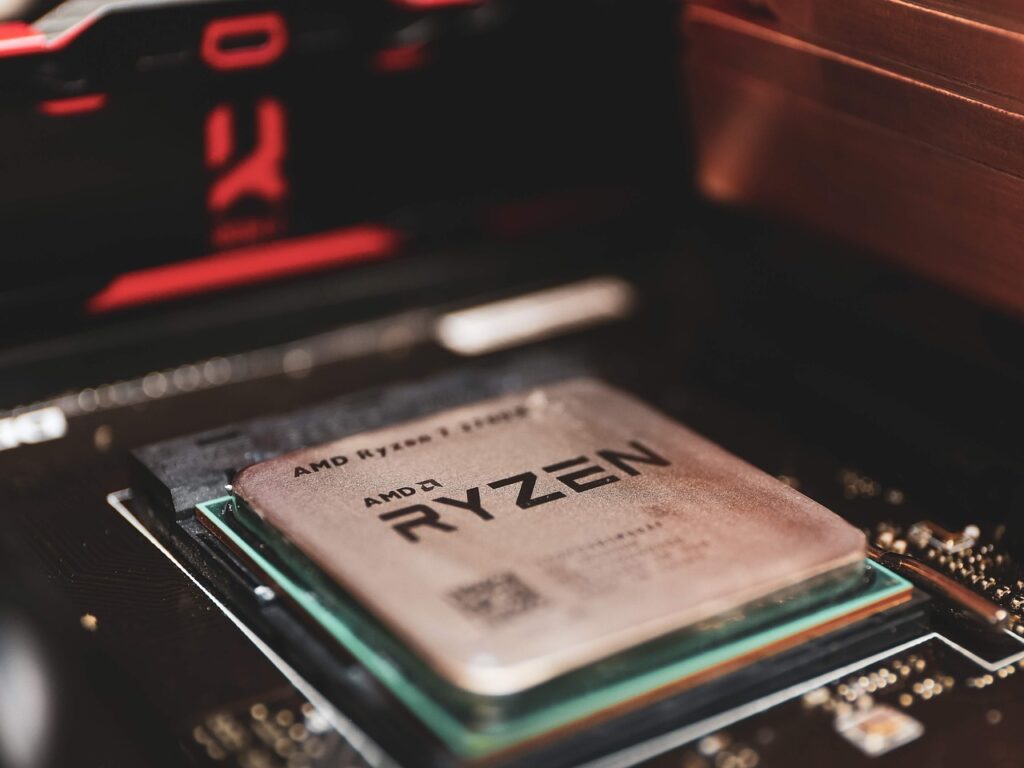
Socket Type
Socket type is a major consideration when it comes to selecting the best motherboards for Ryzen 9 5900X. AMD’s AM4 socket is what you want to look out for when shopping around as this will allow compatibility with Ryzen CPUs of all generations.
Additionally, some motherboards might offer extra features such as dual BIOS or PCIe 4 support which can enhance your build even further.
Form Factor
When considering the form factor, think about how much space you have available in your case and select accordingly. It’s important to note that not all motherboards are compatible with all cases, so double-check before committing to any purchase.
Some popular form factors include ATX, mATX, and mini-ITX. If you’re looking for something more substantial then try the E-ATX range which is great for multi-graphics card hardware setups.
VRM Quality
The quality of the motherboard’s Voltage Regulator Module (VRM) directly influences overclocking potential and thermals on the board itself.
AMD requires at least 6 phases for proper operation with its CPUs, so be sure that your choice of Motherboard has enough phases to power your setup adequately.
Make sure they are decent quality too – both premium components and proper cooling should also be taken into account here if you’re aiming more toward higher levels of performance and longevity from your system.
Expansion Slots
Motherboards come with a number of Expansion slots that allow users to add additional components like graphics cards etc., Therefore keeping an eye on expansion slots is essential when making your selection for the best Motherboards for Ryzen 9 5900X.
Depending on the setup you plan on having it’s likely that you’ll need at least one PCIe x16 slot – RTX 3000 series GPUs usually require two PCIe x16 slots though, so make sure there is sufficient headroom if necessary!
Compatibility
Compatibility between different components plays an important role when building a PC these days.
Make sure to research thoroughly what kind of RAM/Storage options are supported by the board you choose and double-check whether other parts such as coolers fit within the dimensions provided by the manufacturer.
Overclocking Support
High-end boards generally tend to come equipped with overclocking support allowing users to push their systems beyond factory settings given certain parameters are met.
Things such as power delivery design, chipset, and MOSFET heatsinks all play an important role in this regard. So if you plan on overclocking ensure the board chosen supports it and that its robust enough for sustained usage over time!
You might like reading knowledge base & solutions articles.
Final Verdict
When selecting the best motherboard for your Ryzen 9 5900X processor, you should consider all the factors as listed above. Once you’ve narrowed down your priorities, you can look at our list of recommended motherboards to help make your final decision.
All of the boards mentioned offer great performance, rock-solid reliability, stability, lots of ports/connections, and a degree of future-proofing.
Our top picks are a good starting point when making your selection but it’s always best to research online reviews before committing to purchase. This ensures that the board you’re buying is up to your standards and expectations.
Find more PC Components here.
- Will RTX 3070 fit your motherboard? - February 18, 2026
- Best Motherboards for AMD Ryzen 7 5800X - February 18, 2026
- Best Operating System For Gaming - February 18, 2026






