What is a Good GPU Temperature while Gaming?
Contents
When it comes to gaming on a PC or laptop, the graphics processing unit (GPU) is one of the most important components. It is responsible for rendering the graphics that you see on your screen, and a high-performance GPU is essential for smooth, lag-free gaming.
One aspect of GPU performance that is often overlooked is temperature. Just like any other electronic device, a GPU generates heat while it is in use, and it is important to keep this heat within a safe range to ensure that the GPU is operating at its best.
So, how much is a good GPU temperature while gaming on a PC or laptop?
The answer to this question is not straightforward, as it can vary depending on the make and model of the GPU, as well as the ambient temperature in the room and the cooling solution that is in place.
Best GPU Temperature for Gaming

A good GPU temperature while gaming is around 70-80°C. This is a temperature range that is generally considered safe for most GPUs, and it should allow the GPU to perform at its best without overheating.
However, it is worth noting that some high-performance GPUs can safely operate at temperatures up to 90°C or even higher. This is because these GPUs are designed to handle the extra heat, and they often come with more advanced cooling solutions to keep temperatures in check.
If you are using a GPU that is capable of operating at higher temperatures, it is still a good idea to try and keep the temperature as low as possible.
This is because high temperatures can shorten the lifespan of the GPU, and it can also lead to other problems such as thermal throttling (where the GPU slows down to prevent overheating).
How to maintain a good GPU temperature while gaming
To keep your GPU running at a good temperature while gaming, there are a few things that you can do:
- Make sure that your GPU has good airflow: This means that there should be plenty of open space around the GPU, and it should not be blocked by other components or cables.
- Use a good quality cooling solution: This could be a fan or a liquid cooling system, and it should be able to effectively dissipate heat away from the GPU.
- Keep the ambient temperature in your room as low as possible: This can help to prevent your GPU from overheating, as it will not have to work as hard to dissipate heat into the surrounding air.
- Monitor the temperature of your GPU while gaming: There are a number of tools available that allow you to monitor the temperature of your GPU in real-time, and you can use these to keep an eye on the temperature and ensure that it is within a safe range.
It is also worth noting that the temperature of other components in your system, such as the CPU and motherboard, can also be affected by high temperatures.
It is a good idea to keep an eye on the temperatures of these components as well and to take steps to cool them down if necessary.
What do we learn from GPU Temperatures?
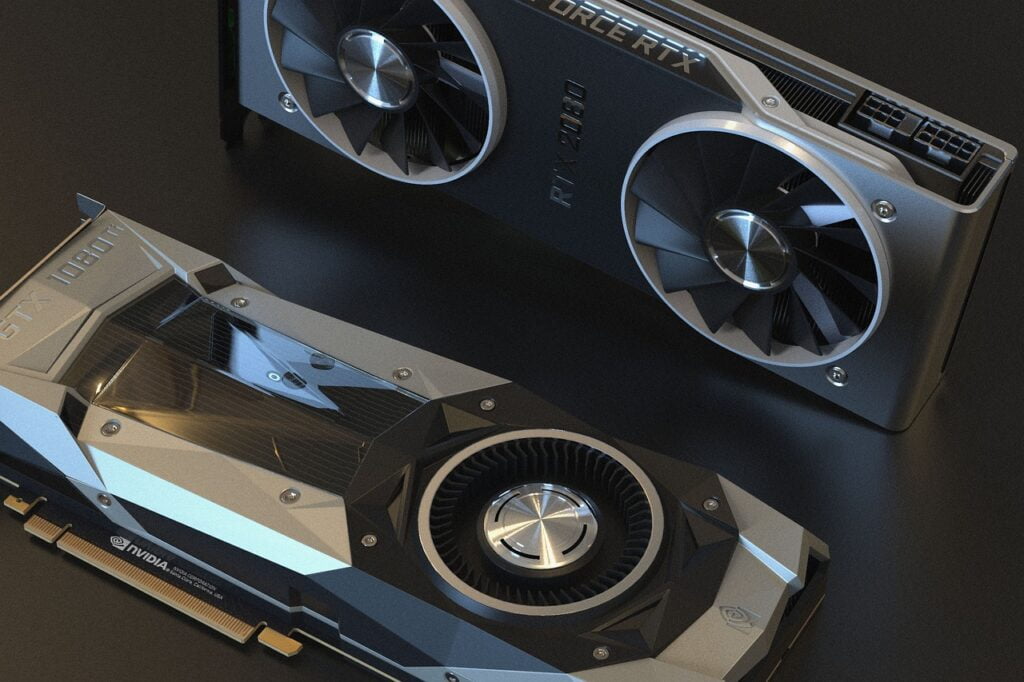
In conclusion, a good GPU temperature while gaming on a PC or laptop is generally around 70-80°C. However, this can vary depending on the make and model of the GPU, as well as the ambient temperature in the room and the cooling solution that is in place.
You might like reading knowledge base & solutions articles.
It is important to keep an eye on the temperature of your GPU and to take steps to keep it within a safe range to ensure that it is performing at its best.
So, it is always better to check the temperature regularly while gaming.
Questions you asked us (Answered)

Is 90 degrees Celsius hot for a GPU while gaming?
Most GPUs can operate at high temperatures, up to 90 degrees Celsius. However, going any higher than that will start to Throttle the GPU clock, in order to keep the card from becoming too hot and potentially damaging itself.
So while an operating temperature of 90 degrees Celsius is technically safe, it is considered to be on the high end and may start to impact your gaming performance if sustained for long periods of time.
Is 92 C good for GPU?
From a general standpoint, most Graphics Cards can be considered to be performing acceptably if they remain at or below 85 degrees Celsius.
However, it is worth noting that there may be some cases where going above this threshold could be cause for concern depending on the specific GPU in question.
Ultimately, it is always best to consult with the manufacturer or other experts in order to get the most accurate information regarding what temperature range is considered safe for your particular graphics card model.
Why is my GPU at 92 degrees?
Your GPU is designed to shut down before it gets too hot, so if it’s reaching 92 degrees, there’s a problem. The first thing you should check is whether the fans are obstructed or not working properly.
If they’re clear and functioning correctly, then the next step is to look at the thermal paste between the CPU and the heatsink.
If it’s old or improperly applied, that could be causing your high temperatures. Another possibility is that your case doesn’t have enough airflow.
Make sure all the vents are clear and consider adding more fans if necessary.
Overclocking your GPU can also lead to higher temperatures, so if you’ve recently increased your clock speed, try backing off a bit to see if that helps.
Check Intel & AMD Mobo Reviews.
Is 70c too hot for GPU while gaming?
Your GPU is designed to run at high temperatures, so 70 Degrees is nothing to worry about. In fact, that temperature is well within the safe operating range for your GPU.
Anything below 60 Degrees is ideal, but 70 Degrees is not bad and will not thermal damage your CPU at that temp.
Is 90 degrees hot for gaming?
Overheating can be a big problem when it comes to gaming computers. If the CPU gets too hot, it can cause all sorts of problems including crashing and even frying the components.
That’s why most computers have a built-in safety system that kicks in when things start to get too hot. However, during gaming, things can often get quite hot depending on the computer’s specs and the game itself.
If you’re worried about your computer overheating, it’s best to keep an eye on the temperature and take breaks if things start to get too heated.
Is 75 Celsius hot for GPU while gaming?
A GPU running at 75 degrees Celsius is within the safe range for operating temperature. However, if your GPU is regularly reaching or exceeding 110 degrees Celsius, it is running too hot and risks damaging itself or other PC components.
The ideal temperature for a GPU to run when under load is between 65-85 degrees Celsius. If your GPU routinely runs hotter than this, you should take measures to reduce its operating temperature.
This can include adding additional cooling fans or thermal paste to help dissipate heat more effectively.
Is a 90 degree gaming laptop normal?
A 90 degree gaming laptop is not normal. When the temperature is between 85 and 95 degrees Celsius, like it is when working and playing games, the GPU temperature in gaming laptops is abnormal. If at all possible, you should stay below 90 degrees Celsius.
What temperature is normal for gaming laptop?
According to most specialists, the optimal working temperature for a gaming laptop is between 80 and 85 degrees Celsius.
This is because, at these temperatures, the laptops are able to function at their best without any overheating or other issues that can occur when they are used for extended periods of time.
Additionally, these temperatures also help to prolong the life of the laptop by preventing any long-term damage that can be caused by excessive heat exposure.
Is 70 degrees hot for GPU mining?
Mining cryptocurrencies can be quite strenuous on your GPU and as a result, it tends to heat up pretty quickly.
So the ideal temperature would be as low as possible but anything from 60-70 degrees Celsius is considered to be normal for GPU mining. Check the top motherboards for mining.
Just try and keep an eye on the temperature and if it starts to get too hot, make sure you take a break and allow it to cool down.
Is 80 Celsius too hot for GPU while gaming?
You don’t need to worry about your GPU temperature while gaming at 80 Degrees. It would be nice if you could lower the temperature close to 70 Degrees, but unless you have a quick and easy way to do that, there’s no need to worry about it.
Is 74 Degrees too hot for a GPU?
No, 74 degrees is not too hot for a GPU. This is a normal operating temperature of a GPU under load. Most laptops under heavy load will hit over 86 Degrees which isn’t that bad.
Memory temps on RTX GPUs don’t throttle until over 110 Degrees and the GPU chip over 100 Degrees.
- Best Motherboards for AMD Ryzen 7 5800X - February 18, 2026
- Best Operating System For Gaming - February 18, 2026
- 5 Best Z590 Motherboards - February 17, 2026