Form Factor: Why does it matter in Motherboards?
Contents
A motherboard form factor is the specification of the physical dimensions, shape, and connector locations of a motherboard.
There are many different form factors, each designed for a specific type of system. Motherboard form factors also determine the types of expansion cards, power supplies, and cooling systems that can be used with the motherboard.
Here’s the Ultimate Motherboard Buying Guide for you :).
The most common motherboard form factors are ATX and microATX. ATX is the most popular form factor and is used in most desktop systems. MicroATX is a smaller form factor that is used in smaller systems such as laptops and all-in-one desktops.
There are also several specialized motherboard form factors, such as Mini-ITX and FlexATX. These form factors are used in small systems where space is limited.
The motherboard form factor is important because it determines the size and shape of the motherboard. It also determines the types of expansion cards, power supplies, and cooling systems that can be used with the motherboard.
1. Introduction to motherboard form factor
The motherboard form factor is the size and shape of the motherboard.
There are three common sizes: ATX, Micro-ATX, and Mini-ITX.
2. ATX, Micro-ATX, and Mini-ITX: What’s the difference?
The three motherboard form factors are all different sizes. ATX is the largest, followed by Micro-ATX, and then Mini-ITX. The other difference between the three form factors is the number of expansion slots. ATX has the most, followed by Micro-ATX, and then Mini-ITX.
ATX is the most popular form factor and has a long history. It was designed in 1995 by Intel and has since been used in most desktops and servers. The standard ATX size is 12″x9.6″.
Micro-ATX was designed in 1997 by Intel as a smaller alternative to ATX. The standard micro-ATX size is 9.6″x9.6″.
Mini-ITX was designed in 2005 by VIA Technologies as the smallest possible form factor for a motherboard. The standard mini-ITX size is 6.7″x6.7″.
We have listed some amazing motherboards for AMD and Intel CPUs, do check them.
3. Why motherboard form factor matters to you as a PC builder
The motherboard form factor matters to you as a PC builder because it determines the size and shape of the motherboard.
It also determines the number of expansion slots, which is important if you want to add more devices to your PC.
4. Understanding the advantages and disadvantages of each motherboard form factor
Each motherboard form factor has its own advantages and disadvantages.
ATX is the largest, so it has the most room for expansion slots. It’s also the heaviest, so it may not be ideal for smaller cases or laptops.
Micro-ATX is smaller than ATX, so it takes up less space in a case. It also has fewer expansion slots than ATX.
Mini-ITX is the smallest form factor, so it’s ideal for small cases or laptops. However, it has the fewest expansion slots of any of the three form factors.
5. The benefits of choosing a certain motherboard form factor for your build.
There are several benefits to choosing the right motherboard form factor for your build. Here are some of them for different form factors.
ATX
ATX motherboards offer the most flexibility, with enough PCI Express slots to accommodate multiple high-end graphics cards or other expansion cards.
They also have more SATA ports and USB ports than other form factors, making them ideal for builds with multiple storage devices or peripherals.
mATX
mATX motherboards offer some of the benefits of ATX motherboards without taking up as much space.
They typically have enough PCI Express slots to accommodate multiple expansion cards, as well as more SATA ports and USB ports than mini-ITX motherboards.
This makes them ideal for builds with multiple storage devices or peripherals.
mini-ITX
mini-ITX motherboards offer the smallest form factor, which can be ideal for small form factor builds or builds with low power consumption components.
They also typically have fewer PCI Express slots than other form factors, so they’re not ideal for builds with high-end components.
However, they do offer more SATA ports and USB ports than other small form factor boards, making them a good option for many different types of builds.
Motherboard Form Factor: In a Nutshell
People seem to think that the motherboard form factor is something that is difficult to understand, but it is actually a very simple concept.
The form factor of a motherboard is basically the shape and size of the board. There are a few different form factors that are most commonly used, and each one has its own benefits and drawbacks.
Here’s the important information in a nutshell.
- Motherboard form factors include ATX, micro-ATX, and mini-ITX.
- Each motherboard form factor has different specifications that may be better or worse for different builds.
- ATX motherboards are the most popular and versatile and can fit in most cases.
- Micro-ATX motherboards are a little smaller than ATX and are good for builds with limited space.
- Mini-ITX motherboards are the smallest and are good for builds with very limited space.
Solved: Do motherboards have built-in graphics cards?
Conclusion
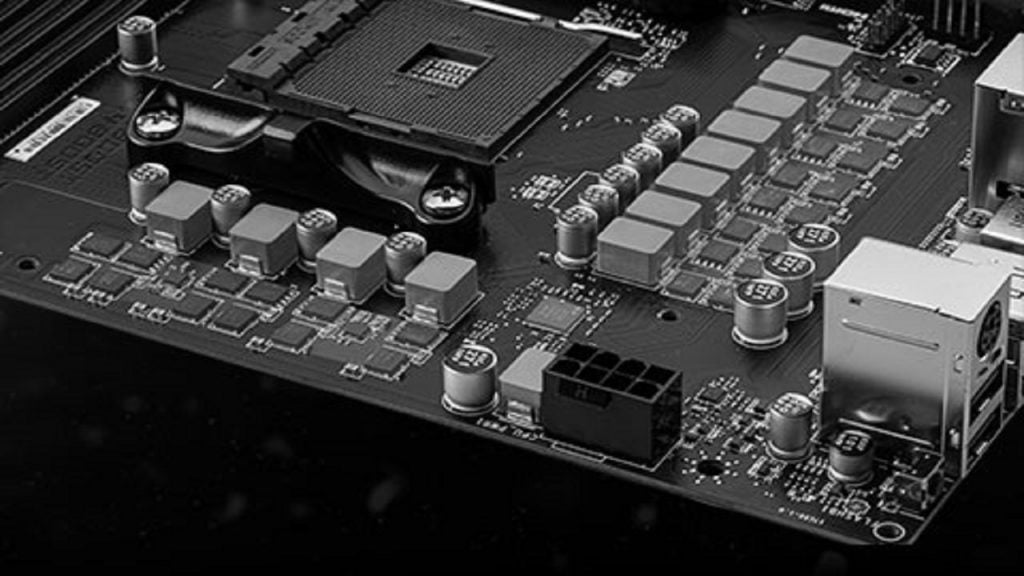
The motherboard form factor is important when choosing a computer because the motherboard is the component that allows the hardware in the computer to communicate with each other.
The different motherboard form factors can affect the placement of the components on the motherboard, the types of connectors available, and the size and shape of the computer.
There are three main motherboard form factors: ATX, Micro-ATX, and Mini-ITX. Each motherboard format has its own set of benefits and drawbacks, so it is important to decide which one will be the best fit for your needs before making a purchase.
We hope you enjoyed our article on the motherboard form factor. If you have any questions about the motherboard form factor, please feel free to contact us anytime.
Read AMD Motherboard Reviews & Intel Motherboard Reviews.
- Best Motherboard for Hackintosh - June 28, 2025
- 7 Best Motherboards for AMD Ryzen 5 7600X - June 27, 2025
- AMD Ryzen 5 7600X Unlocked Desktop Processor Review - June 26, 2025