microATX vs ATX motherboard: Which one is better for you?
Contents
When it comes to building a PC, the motherboard is one of the most important components. It’s the backbone of the system, and it determines what kind of CPU, RAM, and other components you can use.
There are two main types of motherboards: ATX and MicroATX. Both have their own advantages and disadvantages, so which one is better for you?
ATX motherboards are the larger of the two options. They typically have more expansion slots and allow for more powerful CPUs and graphics cards. However, they’re also more expensive and require a larger case.
microATX motherboards are smaller and cheaper than ATX boards. They usually have fewer expansion slots, but they can still support decent CPUs and graphics cards. They’re a good option if you’re on a budget or if you want a smaller PC.
Let’s dive deep!
What is a Micro-ATX motherboard?
A micro-ATX motherboard is a type of computer motherboard that is smaller in size than a traditional ATX motherboard.
They are typically 9.6″ x 9.6″ or 244mm x 244mm, which is about 60% of the size of a full ATX motherboard. This makes them more suitable for small form factor (SFF) PC cases.
What is an ATX motherboard?
An ATX motherboard is a type of computer motherboard that is larger in size than a micro-ATX motherboard.
They are typically 12″ x 9.6″ or 305mm x 244mm, which is about 75% of the size of a full-size ATX motherboard. This makes them more suitable for mid-tower and full-tower PC cases.
The difference between Micro-ATX and ATX motherboards
The main difference between micro-ATX and ATX motherboards is their size. Micro-ATX motherboards are smaller in size, making them more suitable for SFF PC cases. ATX motherboards are larger in size, making them more suitable for mid-tower and full-tower PC cases.
Another difference between micro-ATX and ATX motherboards is the number of expansion slots. Micro-ATX motherboards typically have 4 expansion slots, while ATX motherboards typically have 7 expansion slots.
Check Intel & AMD Mobo Reviews.
Which one is better for you?
The answer to this question depends on your needs. If you need a smaller motherboard for an SFF PC case, then a micro-ATX motherboard would be better for you.
If you need a larger motherboard for a mid-tower or full-tower PC case, then an ATX motherboard would be better for you. If you need more expansion slots, then an ATX motherboard would be better for you.
Pros and Cons

Micro-ATX motherboards
Pros of micro-ATX motherboards: Small size (which makes them more suitable for SFF PC cases), lower price, and lower power consumption.
Cons of micro-ATX motherboards: Limited number of expansion slots (typically 4) and reduced cooling potential due to their smaller size.
ATX motherboards
Pros of ATX motherboards: Large size (which makes them more suitable for mid-tower and full-tower PC cases), increased number of expansion slots (typically 7), and improved cooling potential due to their larger size.
Cons of ATX motherboards: Higher price and higher power consumption.
Conclusion
In conclusion, the best type of motherboard for you will depend on your needs. If you need a smaller motherboard for an SFF PC case, then a micro-ATX motherboard would be better for you.
If you need a larger motherboard for a mid-tower or full-tower PC case, then an ATX motherboard would be better for you. If you need more expansion slots, then an ATX motherboard would be better for you.
There is no clear answer when it comes to deciding between a Micro-ATX vs ATX motherboard. It depends on what you value most in a motherboard and what your budget is.
If you’re looking for the best possible gaming performance, then an ATX board is the way to go. However, if you’re working with a smaller case or want to save some money, then a Micro-ATX board could be a better option.
FAQs
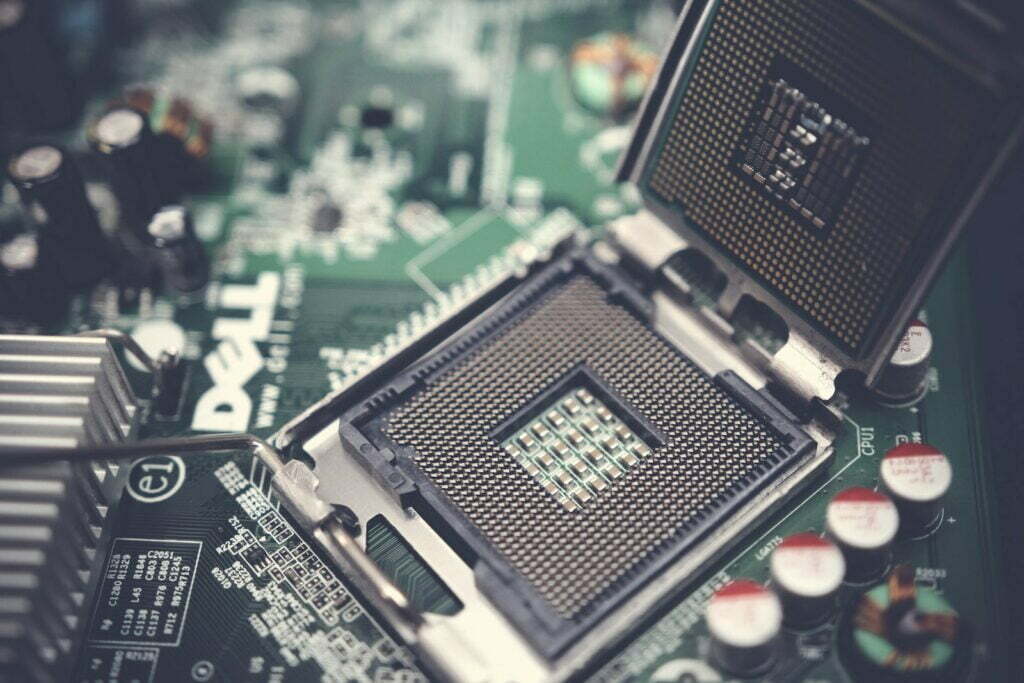
Is ATX and Micro-ATX the same?
Micro-ATX is a slightly smaller cousin of ATX, typically cutting its length by around 25 percent, to a size of 244 x 244 mm. It supports all of the same processors and graphics cards as ATX motherboards, as well as four RAM slots, but typically cuts back on a few additional features to help save space.
Is ATX motherboard better?
There are several reasons why an ATX motherboard is often seen as the best option for those looking to get the most out of their CPU and memory.
- Firstly, due to being the most popular PC form factor, ATX motherboards generally receive more support from manufacturers in terms of BIOS updates and compatibility with the latest hardware.
- Secondly, ATX boards usually offer more expansion slots than their smaller counterparts, which means that you can add more components such as additional graphics cards or SSDs without having to worry about running out of space.
- Finally, because they tend to be larger overall, ATX motherboards also typically feature better cooling solutions than other form factors, which is important if you want to avoid thermal throttling on your high-end components.
Is Micro-ATX worse than ATX?
Micro-ATX typically has fewer SATA ports and M. 2 slots than an ATX variant, making it a worse choice for users who need a lot of storage.
Additionally, a Micro-ATX board will only ever have a maximum of four PCIe expansion slots due to its smaller size. For users who need more than four PCIe expansion slots or a lot of storage, Micro-ATX is not the best choice.
Are ATX motherboards better than Micro-ATX?
Both ATX and mATX motherboards offer the same capabilities when it comes to performance and overclocking.
The main difference between the two is size, with ATX motherboards being larger than their mATX counterparts. Ultimately, the choice between an ATX or mATX motherboard comes down to personal preference and the specific needs of your build.
Is ATX or Micro-ATX better for gaming?
So it’s a close competition between Micro ATX and ATX form factor. Gaming PC/Workstation: For an average-level gaming PC or a workstation, Micro ATX is still the best choice. Apart from the multiple PCI-e ports, there’s not much that Micro ATX cannot do, and ATX can.
The main reason to go for ATX would be better expandability and more options in terms of aftermarket parts. However, those come at a cost; literally. An ATX motherboard generally costs 20-30% more than a microATX motherboard of the same chipset from the same manufacturer.
The bottom line is that unless you need the extra features that an ATX provides, don’t get one.
What size is Micro-ATX?
Micro-ATX is a standard for motherboards that was introduced in December 1997. The maximum size of a micro-ATX motherboard is 244mm x 244mm.
This means that the motherboard can be no larger than 9.6 inches by 9.6 inches. The smaller size allows for a more compact form factor and usually results in a cheaper price.
You might like reading knowledge base & solutions articles.
- SAMSUNG 980 NVMe M.2 Internal SSD (1TB) Review - February 11, 2026
- 10 Best Motherboards for Ryzen 5 5600X - February 11, 2026
- 7 Best Motherboards For AMD Ryzen 7 7700X - February 10, 2026