What size screws are motherboard screws?
Contents
Before opening up your computer to install a motherboard, it is important to know what size screws you need. The type of screw you need will depend on the make and model of your motherboard.
Most motherboards will have either M3 or M4 screws. They mostly are #6-32 UNC OR M3 standoffs. #4-40 UNC thumb screws are often found on the ends of DVI, VGA, serial and parallel connectors.
If you are unsure of what size screws you need, you can check the manual that came with your motherboard or look up the specs online. Once you know what size screws you need, be sure to get the correct length. The length of the screw will be determined by the thickness of your motherboard.
1. Screws, Screws, Screws

Motherboard screws are small metal fasteners that are used to hold the different components of a computer together.
The motherboard is the main circuit board in a computer and it houses the CPU, memory, storage drives, and other important components. Without screws, these components would simply be loose inside the case and your computer wouldn’t work properly.
2. They are of different types
There are several different types of motherboard screws, each designed for a specific purpose. The most common type is the stand-off screw, which is used to secure the motherboard to the chassis of the computer.
There are also mounting screws, which are used to attach other components like the CPU cooler and expansion cards. Finally, there are securing screws, which are used to hold down cable connectors and prevent them from coming loose.
3. Choosing the right-sized screw
When choosing screws for your motherboard, it’s important to make sure that you get the right size. If the screw is too big, it could damage the motherboard or cause other components to come loose.
On the other hand, if the screw is too small, it might not provide enough grip and could eventually come loose. The best way to determine the right size screw for your motherboard is to consult the manufacturer’s documentation.
4. Size matters – LOL
While you might be tempted to use larger screws for your motherboard in order to provide more grip, this can actually cause more harm than good.
Larger screws can put undue stress on the motherboard and potentially damage delicate components. It’s always best to use the recommended size screw for your particular motherboard model.
5. The perfect fit
In order to get the perfect fit for your motherboard screws, you’ll need to take a few measurements.
- First, you’ll need to measure the distance between the holes on the motherboard.
- Next, you’ll need to measure the length of the screw itself.
- Once you have these measurements, you can purchase screws that are guaranteed to fit your particular motherboard.
6. Tips for fitting your motherboard screws
Fitting your motherboard screws doesn’t have to be difficult – just follow these simple tips:
- Start by attaching any stand-off screws to the appropriate holes on the motherboard.
- Make sure that all mounting screws are securely tightened before attaching expansion cards or other components.
- Use only enough force when tightening securing screws – overtightening can strip the threads or damage delicate components.
- Be careful not to drop any screws while working – lost screws can be difficult to find and may cause damage if they fall into sensitive areas of the motherboard.
7. Troubleshooting
If you’re having difficulty fitting your motherboard screws, there are a few things you can try:
- Check that you’re using the correct size screw for your particular motherboard model.
- If possible, enlarge the holes on the motherboard with a drill bit so that the screws can be fitted more easily.
- Inserting a small piece of cardboard or paper under the head of the screw can help to provide more grip.
- Find more solutions.
FAQS
What screws do motherboards come with?
A motherboard will come with a set of screws and standoffs (the little hexagonal screws that hold the motherboard off the side of the case for airflow.)
When you buy a case, it will come with its own set of screws. If you are installing other components, such as a CPU or GPU, you will need to provide your own screws.
Are motherboard screws the same?
The answer to this question is largely dependent on the type of motherboard you are referring to. For mobile and laptop motherboards, they are usually custom designed and as such, the screws will not be in the same spots or be the same size as other boards.
However, for desktop motherboards that use the ATX form factor, the screws will generally be in the same spots and be the same size as any other ATX board. The same is true for microATX and other less common standards.
Are all motherboard mounting screws the same?
There isn’t a simple answer to this question as the needs and thread designs for motherboard mounting screws can vary from one case to another.
However, most cases will come with the necessary screws included.
What screws do you use for the ATX motherboard?
There are a few different types of screws that can be used for an ATX motherboard, but the most common type is the #6-32 UNC or ISO M3 standard.
These screws are designed to fit into most PC cases and can receive any standard #6-32 UNC or M3 screw. However, it is always best to check with your case manufacturer to ensure compatibility.
How many screws does an ATX motherboard have?
An ATX motherboard typically has nine screws that secure it to the case. The number of screws may vary depending on the specific model, but most ATX motherboards use nine screws.
The case usually comes with the necessary screws to install an ATX motherboard.
What screws are motherboard screws?
On a motherboard, the most common screw type is #6-32 UNC. This type of screw is also found on other types of circuit boards, such as those used in DVI, VGA, serial, and parallel connectors.
Some newer cases from certain manufacturers (Dell, Gateway) use a toolless design that doesn’t require screws.
Conclusion
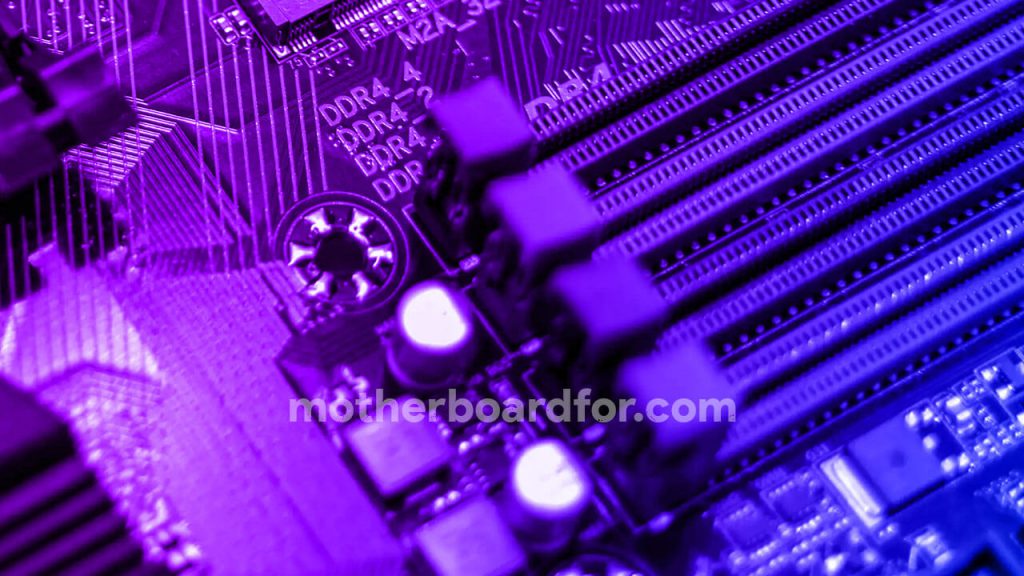
It is important to consult your motherboard manual or manufacturer’s website to determine the correct screw size for your particular model. Thank you for reading our article on What size screws are motherboard screws? We hope this information was helpful.
Check Knowledge Base & Hardware sections for more articles.
- How much gold is in a computer motherboard? - July 12, 2025
- Will RTX 3070 fit your motherboard? - July 12, 2025
- Best Motherboards for AMD Ryzen 7 5800X - July 12, 2025