How to Clean a Motherboard safely (Step-by-Step Guide)
Contents
Computers are an integral part of most people’s lives. They rely on them for work, school, and entertainment. So when something goes wrong with their computer, it can be frustrating. One of the most common problems is a dirty motherboard.
Over time, dust and dirt can build up on the circuitry and cause problems. If your computer is having issues, one of the first things you should try is cleaning the motherboard.
cleaning your motherboard with isopropyl alcohol regularly will help keep your computer running smoothly. dust and dirt can cause all sorts of problems on a motherboard, so it’s best to nip them in the bud before they have a chance to wreak havoc.
Steps to clean any motherboard without any damage
To clean a motherboard, you must moisten a cotton swab with rubbing alcohol and gently wipe away the sticky substance.
The alcohol will help to remove the dirt and evaporate quickly to lessen the chances of electrical damage. Allow the motherboard to dry completely before reinstalling or powering the unit again. Replace the cover on the device.
Follow the detailed steps below to clean the motherboard.
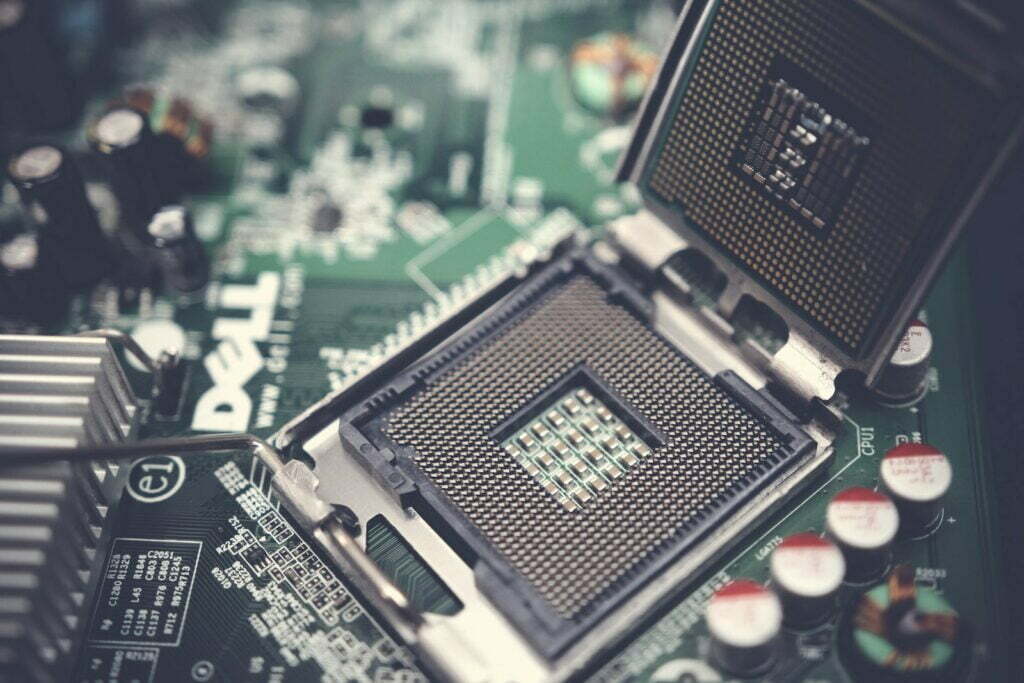
1. Unplug everything from your motherboard
Before you do anything else, it is important to unplug everything from your motherboard. This includes the power supply, cables, and any other peripherals. Once everything is unplugged, you can begin taking off the screws.
2. Remove all the screws
There are typically a few different types of screws holding your motherboard in place. The most common are Phillips head and flat head screws. Remove all of the screws, being careful to keep track of which goes where. Some screws may be hidden under plastic covers.
3. Take off the heat sink and fan
The next step is to take off the heat sink and fan. These are usually attached with four screws. Be careful when removing these as they can be delicate. If you are not comfortable doing this, you can skip ahead to step five.
4. Clean the thermal paste
Once the heat sink and fan are removed, you will need to clean the thermal paste off of the CPU with proper cleaning tools. You can do this with a cotton swab or a lint-free cloth. Be sure to get all of the paste off so that it does not cause any problems later on.
5. Cleaning dust from the inside of your computer
Now that the majority of the components are removed, you can start cleaning dust from the inside of your computer case.
Use a can of compressed air to blow out any dust from your motherboard that has accumulated over time. Pay special attention to the area around the CPU and GPU as these tend to collect more dust than other areas.
There are a few different ways to clean a motherboard.
The easiest way is to use compressed air. You can purchase a can of compressed air at most electronics stores. Just make sure that you hold the can upright and spray in short bursts.
Be careful not to overdo it, as too much pressure can damage the delicate components on the board. You can also use a vacuum cleaner with a brush attachment to remove dust from hard-to-reach places.
You might like reading knowledge base & solutions articles.
6. Putting it back together
Once everything is clean, you can start putting your motherboard back together. Begin by replacing the heat sink and fan (if you removed them).
Then, screw in all of the Phillips head screws.
Next, replace any flat head screws that were holding down peripheral cards.
Finally, plug in all of the cables and turn on your computer to make sure everything is working properly.
Tips for keeping your motherboard clean in future
To help prevent dust buildup in the future, it is important to keep your computer case clean. Dust filters can be placed over intake fans to help trap dust before it has a chance to enter your system.
In addition, regularly blowing out your computer case with compressed air will also help reduce the amount of dust that accumulates over time.
Commonly Asked Questions (FAQs)
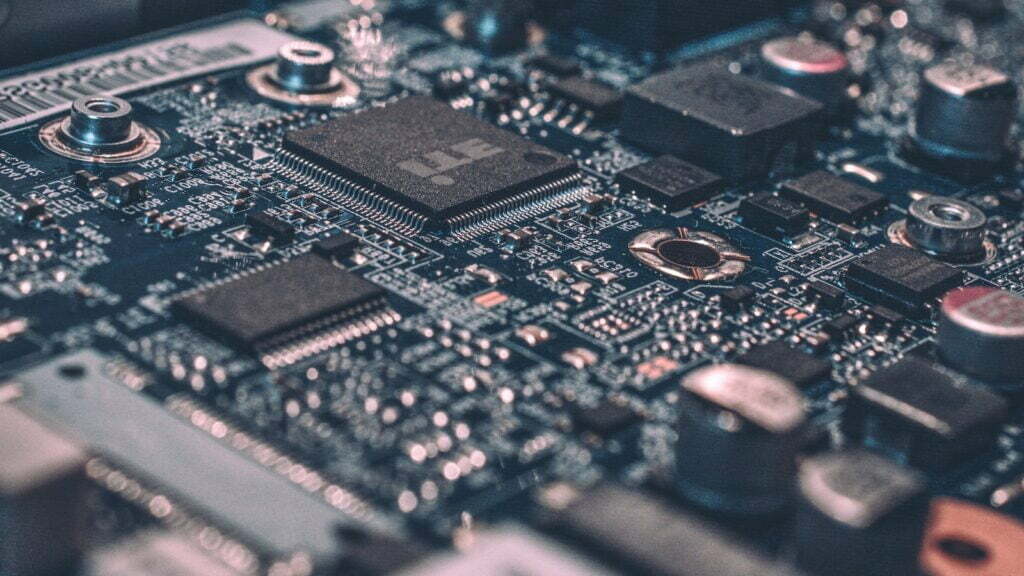
Which liquid is used to clean the motherboard?
Isopropyl alcohol is a common choice for cleaning motherboards and other electronics because it evaporates quickly, leaves no residue behind, and doesn’t damage most plastics.
It can be purchased at any drug store or grocery store. Isopropyl alcohol is also sometimes called rubbing alcohol.
To clean a motherboard with isopropyl alcohol, simply apply some to a lint-free cloth and wipe down the surface.
Be sure to get in all the nooks and crannies, but don’t soak the board. Once you’re finished, allow the board to air dry completely before powering it on.
What brush to use for the motherboard?
There are a few things to keep in mind when cleaning your motherboard.
First, you’ll want to use canned air and a clean never used long handled makeup brush. It’s important to tape the metal ferrule that holds the bristles to the handle as you don’t want any metal touching the motherboard.
Second, be careful not to touch the contact points on the motherboard with your fingers as this can cause static electricity which could damage delicate components.
Finally, take your time and be thorough when cleaning off the dust and debris.
Can I brush my motherboard?
You can clean your motherboard by using the canned air and a clean makeup brush.
Be sure to tape the metal ferrule that holds the bristles to the handle, as you don’t want any metal touching the motherboard.
Can you use a brush to clean the motherboard?
If you want to clean your motherboard using a brush, you will need to use canned air and a clean, never-used long handled makeup brush.
Make sure to tape the metal ferrule that holds the bristles to the handle, as you don’t want any metal touching the motherboard.
This will help ensure that your motherboard is cleaned properly and without damaging it.
Is it OK to wash motherboard with water?
Cleaning a motherboard with water is not recommended unless you are confident in your ability to do so.
Water can damage electronic components, and unless the board is dried thoroughly, it could lead to corrosion.
It is also important to be careful about using dishwashers to clean motherboards. Some dishwasher detergents contain chemicals that can damage or corrode sensitive electronic components.
Check out this amazing video on washing motherboards! It’s too good and funny!
What liquid cleans a motherboard?
There are a variety of chemicals that can be found throughout the electronic assembly and repair process, but none appears more commonly than isopropyl alcohol.
Isopropyl alcohol is used as a cleaning agent because it is relatively inexpensive and does a good job of removing dirt, dust, and other debris from surfaces. It also effectively dissolves oils and other contaminants that can build up on surfaces over time.
When cleaning a motherboard with isopropyl alcohol, it is important to use a clean, lint-free cloth to clean motherboard components and to avoid getting the substance on any exposed electrical components.
It is also essential to allow the board to dry thoroughly before powering it on again.
Again, another video with good details, check it out.
- Top 5 Best RTX Games - October 15, 2024
- ASUS TUF Gaming B550-PLUS WiFi II Review - October 14, 2024
- ASRock Z790 PG Lightning Motherboard Review - October 14, 2024